Office 2024 Home & Business for PC/MAC
$7,199,000 Original price was: $7,199,000.$5,500,000Current price is: $5,500,000.
- Gói mua một lần cho 1 PC hoặc máy Mac
- Bao gồm Word, Excel, PowerPoint, Outlook và OneNote
- Tiếp cận với các tài nguyên hỗ trợ
- Tương thích với Windows 11, Windows 10 hoặc macOS*
- Làm việc với Microsoft Teams
Installation and Usage of Office Home & Business 2024
1. Installation Process of Office 2024: Office 2024 uses Click-to-Run technology, similar to previous Office versions. The user will start the installation process from the Microsoft portal, where step-by-step instructions will guide them throughout the installation.
2. How to Install Office 2024:
Visit account.microsoft.com/services on the computer or Mac where you want to install Office.
Sign in with the Microsoft account you used to purchase Office 2024 or the account linked to the product.
Follow the on-screen instructions to install.
If installing Office for the first time, visit setup.office.com to redeem the product key and set up your account.
3. Is an internet connection required?
You need an internet connection to activate Office 2024 and receive automatic updates.
A periodic connection is necessary to verify the license and maintain updates.
4. Microsoft Account:
A Microsoft account is the email and password you use for services like Office, OneDrive, Xbox, etc.
To install or reinstall Office 2024, you need to log into your Microsoft account.
5. Accessing Office Apps After Installation:
Windows 10/11: Open from the Start menu or search for the app name in Cortana.
Mac: Open from the Launchpad or the Applications folder in Finder.
You can pin apps to the Start menu or taskbar for easier access.
6. Installing Office 2024 alongside older Office versions:
Office 2024 can be installed alongside Office 2019, but it’s recommended to uninstall older versions before installing Office 2024.
7. Microsoft Teams in Office 2024:
Microsoft Teams is included in Office 2024 for Windows 10 users.
You need to restart the device to start using Teams.
8. Downgrading and Upgrading:
No downgrade rights for Office 2024.
There are upgrade prompts encouraging users to switch to Microsoft 365, but you can revert to Office 2024 after trying Microsoft 365.
9. Reinstalling Office When Replacing a Computer:
You can reinstall Office 2024 on a new computer by signing in with your Microsoft account.
Hope this helps you easily install and use Office 2024!
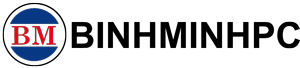




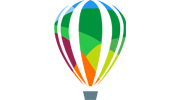
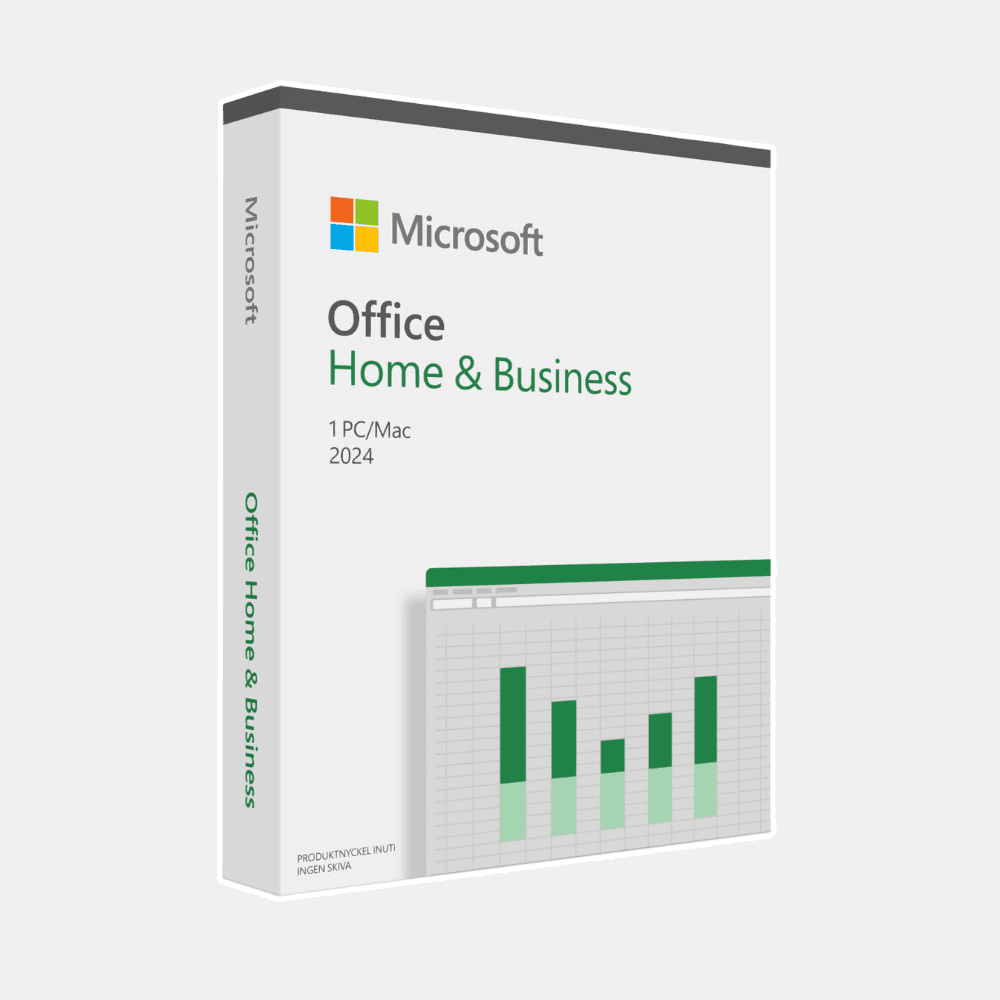

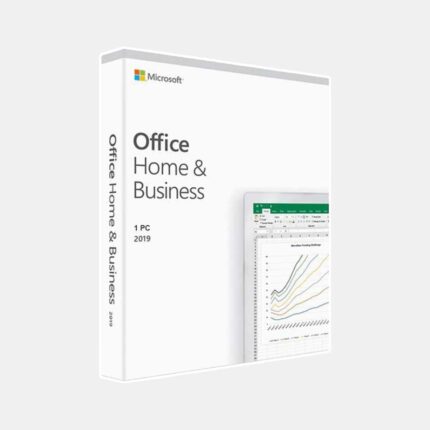
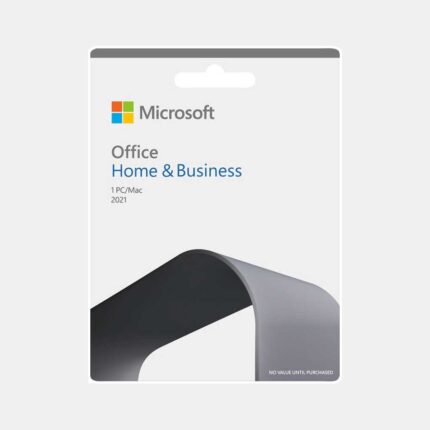
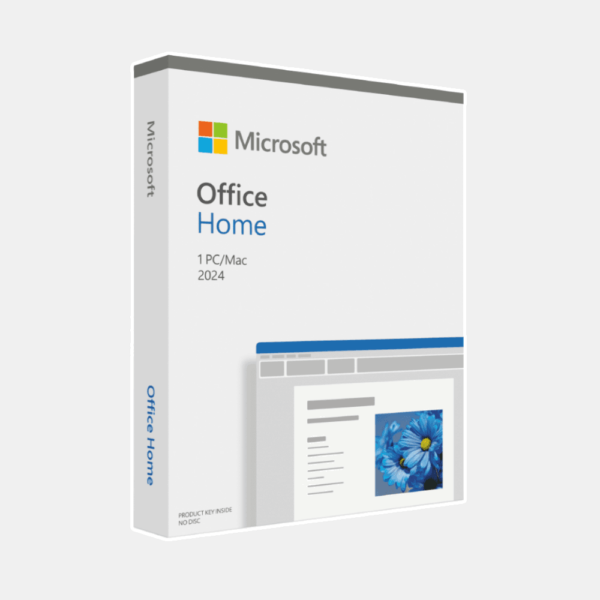





Reviews
There are no reviews yet.